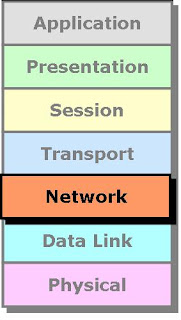Subnetting
- Dividing a Single Network into Multiple Networks.
- Converting Host bits to Network Bits
i.e. Converting 0’s into 1’s - Subnetting is also called as FLSM (Fixed Length Subnet Mask)
- Subnetting can be done in three ways.
- Requirement of Network
- Requirement of Host
- Cisco / Notation
Scenario
ZOOM Technologies is having 100 PC
- Which Class IP addresses you will using in the network ?
Answer : Class C. - In ZOOM Technologies we have Five Departments with 20 Pcs each
ZOOM Technologies – 192.168.1.0/24
- Administrator Requirement
Inter-department communication should not be possible ?
Solution.
Allocate a different Network to each Department
i.e.
- In the above Scenario inter-department communication is not possible.
Main Aim of Subnetting
Problem with the previous Scenario is :-
- Instead of 20 machine Broadcasting, you doing broadcasting for 254 machine, Loss of bandwidth.
- More Wasting of IP addresses (Approximately 1000)
- Security
Power table
Some Important Values
Requirement of Networks is 5 ?
Example – 1
C
If you convert 3 Host Bits to Network Bits
6 Subnet & 30 Hosts/Subnet
Customize Subnet Mask
255.255.255.224
Subnet Range
192.168.1.32 to 192.168.1.63 ->MCSE .
192.168.1.64 to 192.168.1.95 -> CISCO .
192.168.1.96 to 192.168.1.127 ->FIREWALL
192.168.1.128 to 192.168.1.159 ->SOLARIS
192.168.1.160 to 192.168.1.191 ->TRAINING
192.168.1.192 to 192.168.1.223 -> Future Use
Requirement of Networks is 14 ?
Example – 2

Try to do the calculation ?
Example – 2
Example – 3
Example – 4
Example – 5
bit t
Example – 6
Requirement of Hosts is 40 ?
Example – 1
Requirement of Hosts is 2 ?
Example – 2
Cisco / Notation
Example – 1
Requirement of Networks is 2 ?
Example – 1
Requirement of Hosts is 126 ?
Example – 2
Cisco / Notation
Example – 3